Background
Why is the library changing search tools?
The Library’s current back-end system is over 20 years old and in need of an upgrade. This update also involves switching out the Library’s search tool, Seeker. The new search tool, OneSearch, is more streamlined and will allow for easier access to our resources.
When will the changeover to the new search tool take place?
The new search tool, OneSearch, will replace the current one on May 23, 2024.
Collections
Are the collections changing?
The collections will stay the same. You will still have access to the hundreds of thousands of physical and electronic books, journals, databases, and other resources that the Loyola Notre Dame Library provides.
How will checking out books and other items be impacted?
Print items owned by other libraries in the University System of Maryland and Affiliated Institutions (USMAI) will not be available to request from May 17 – May 23. Electronic materials, Interlibrary Loan (ILL), and in-person borrowing will not be affected.
Access
Will saved searches and items from LNDL’s old search tool, Seeker, still be available?
If you currently have a My EBSCOhost account with saved searches, alerts, or citations, these will no longer be available in the new search tool, OneSearch, but will still be available in individual EBSCO databases, such as Academic Search Ultimate.
I created permalinks in the old search tool and saved to my syllabi and course materials. Will those permalinks still work after the changeover?
If you have links on your syllabi that come from our current search tool, Seeker, they will break. Links from other databases the library subscribes to will not be affected. To help identify links that should be updated for classes, we’re here to help!
How will the Library assist faculty members with updating broken permalinks?
- Liaison librarians can meet with you in-person or over Zoom to help you change broken links in your course materials.
- You can send your liaison librarian a list of your current links; they can assist in updating the links. Please find your liaison’s contact information on the Liaison Contact Page or email us at askemail@loyola.edu for assistance.
- If you prefer to update links on your own, consult the research guide for step-by-step instructions: Getting Started – Creating Stable Links to Items in Databases – Research Guides at Loyola / Notre Dame Library (lndlibrary.org)
Will the Library provide tutorials or instructional materials about the new search tool?
Yes! Check out the Library’s OneSearch Help Guide here: https://guides.lndlibrary.org/tutorials/OneSearchHelpGuide
Is OneSearch going to look a lot different than the old search tool, Seeker?
It will look different, but all holdings and functionality will be the same. See below for a preview of OneSearch.
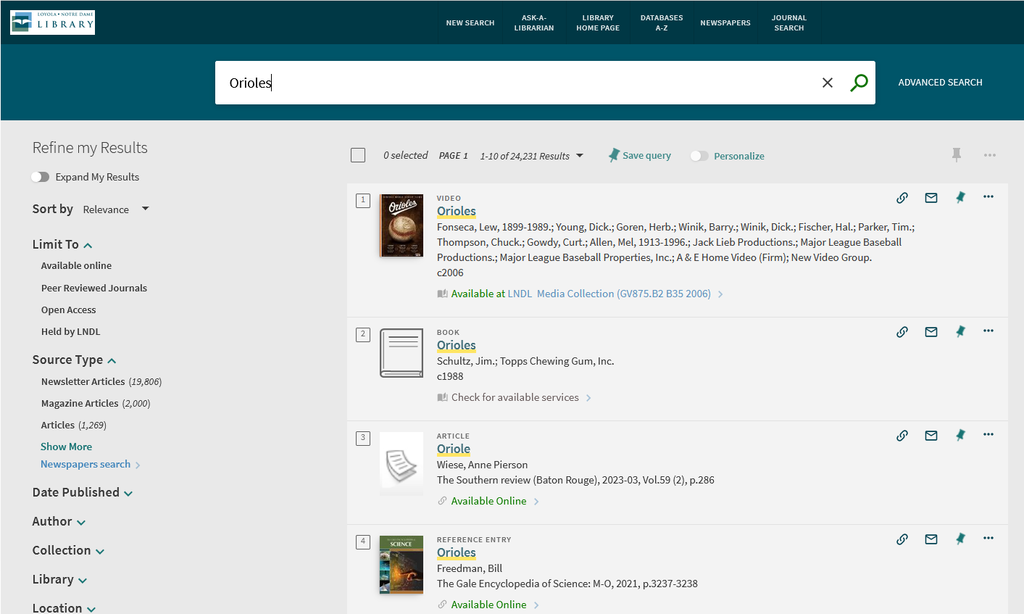
I have other questions not included in the FAQ.
Please feel free to contact the Library at circulation@loyola.edu with any other questions!