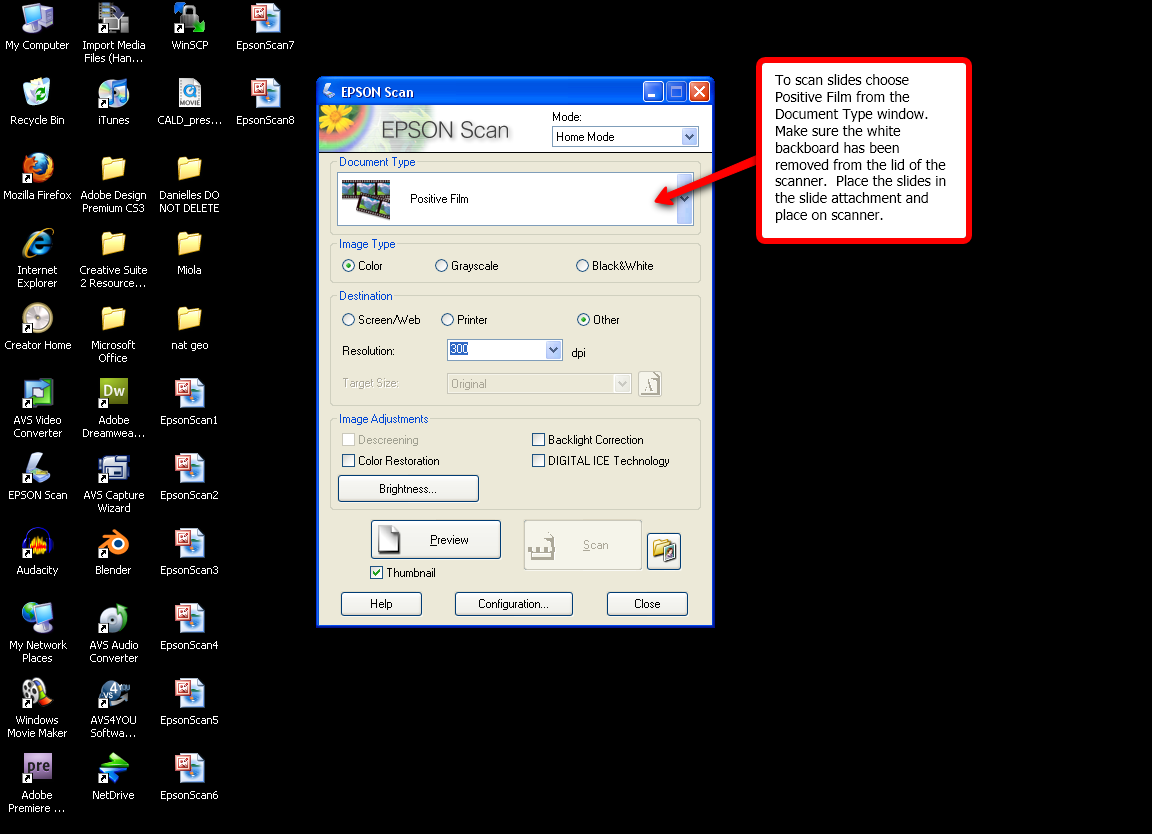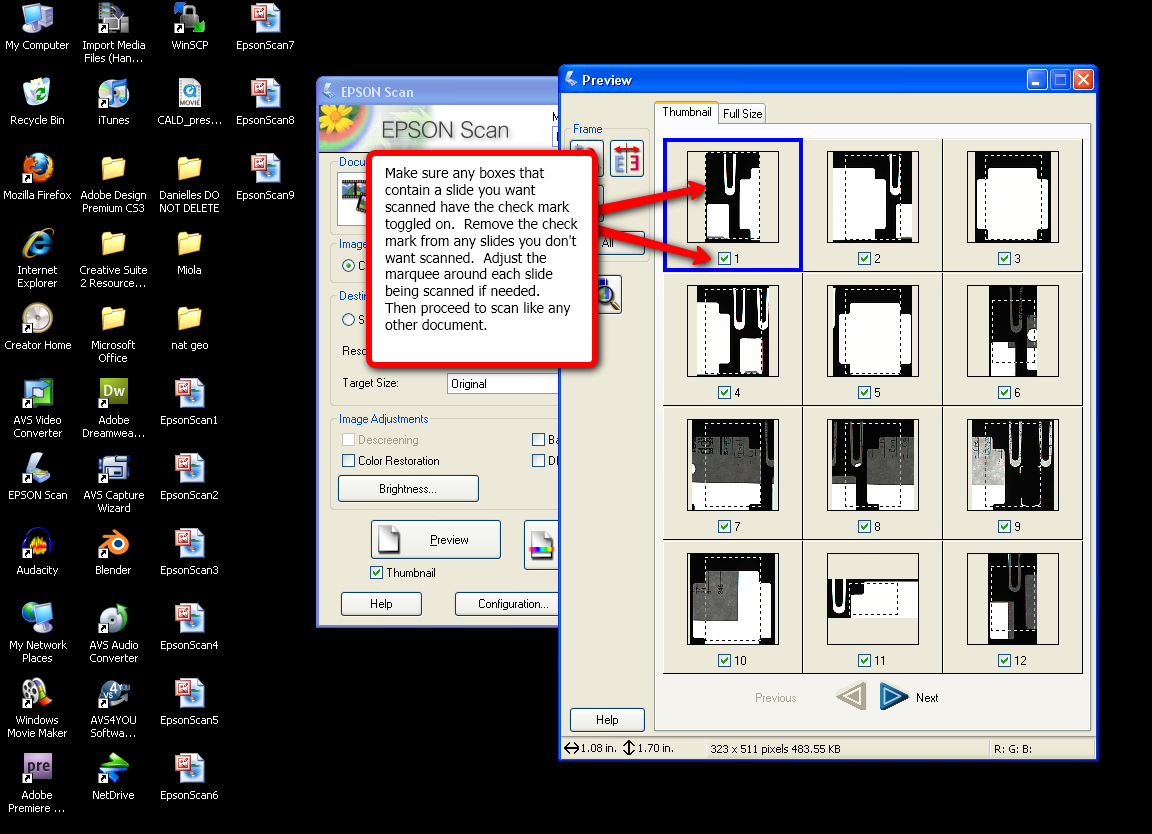Loyola · Notre Dame Library
serving Notre Dame of Maryland University and Loyola University Maryland
Scanning Slides Using the Epson Perfection V750 Pro
Batch Scanner – Epson Scan (Attached to PC 3)
Scans of up to 12 slides at once as well as 3 film strips or film negatives may be done using the attachments for the Epson scanner. The attachments are located on the bookshelves in the top far right corner of the shelves.
When scanning slides, film, etc. you must remove the white cushioned plate from the underside of the scanner lid (what you see when you open up the scanner lid). Pull it out by the handle on the top.
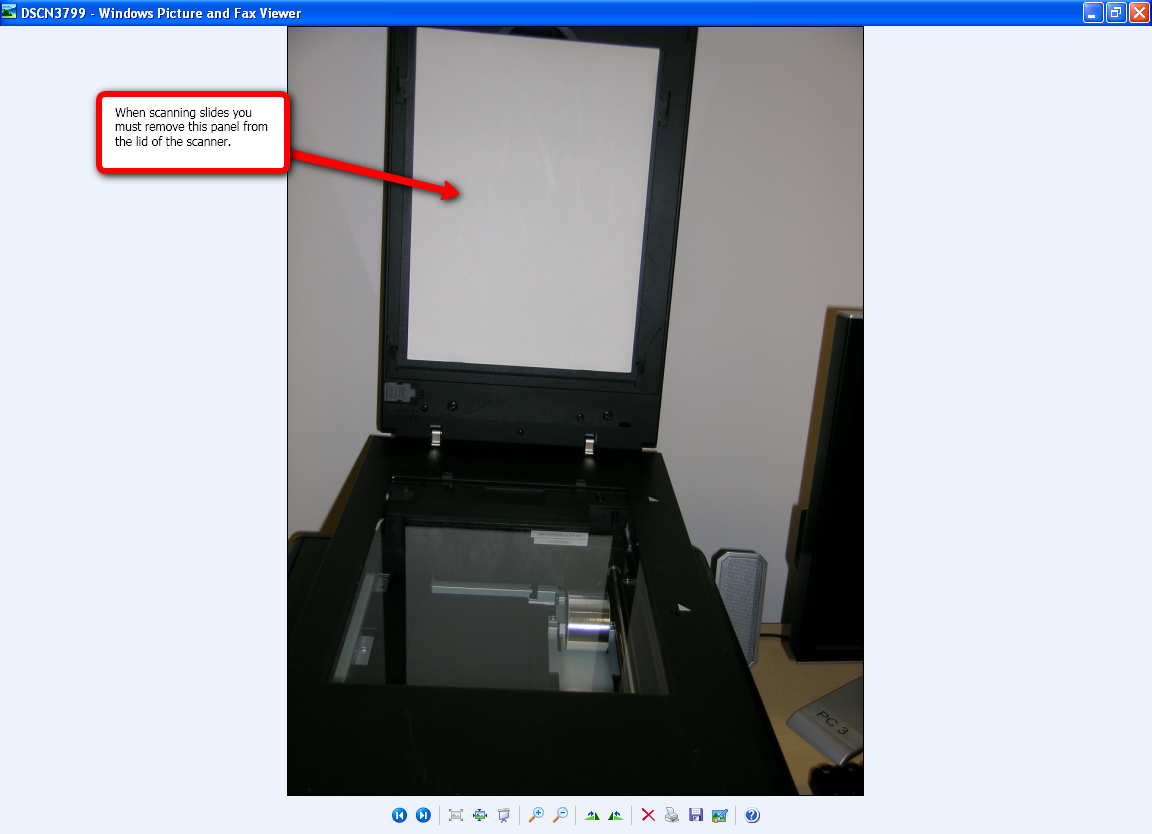
Place slides, film, etc. in the appropriate attachment and fit the knobs on the side of the attachment into the 2 holes next to the white arrows on the right side of the scanner bed.
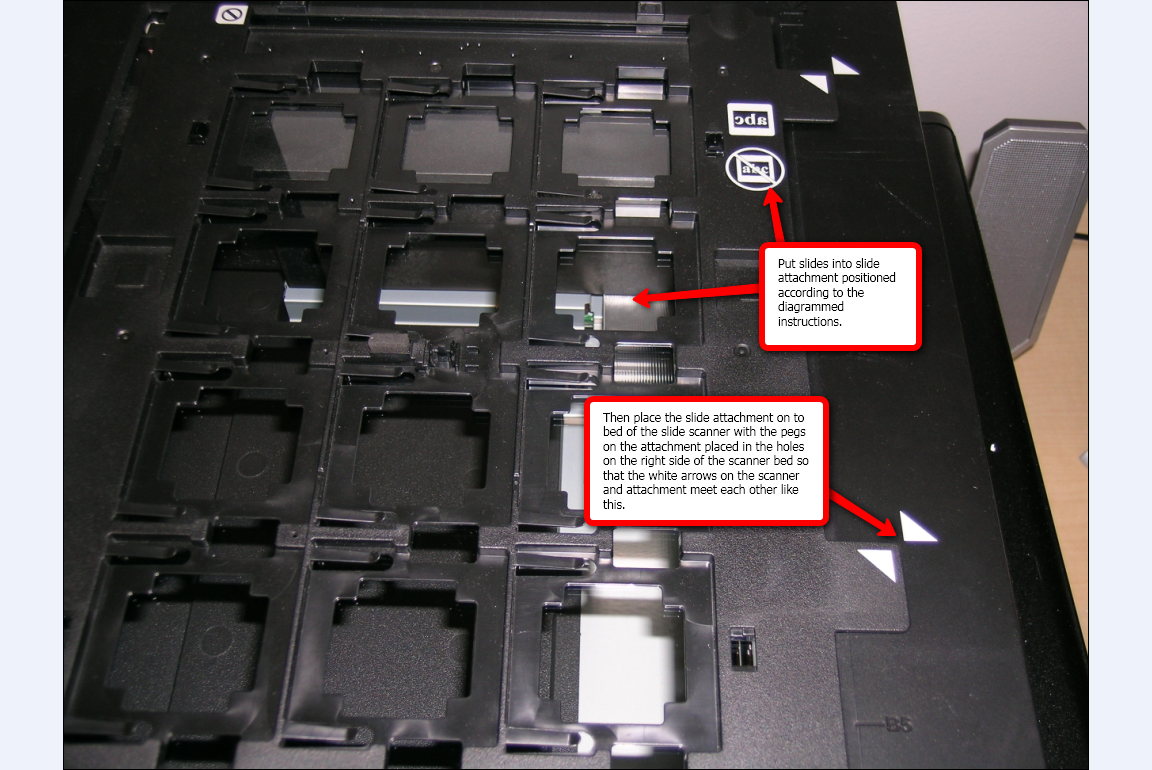
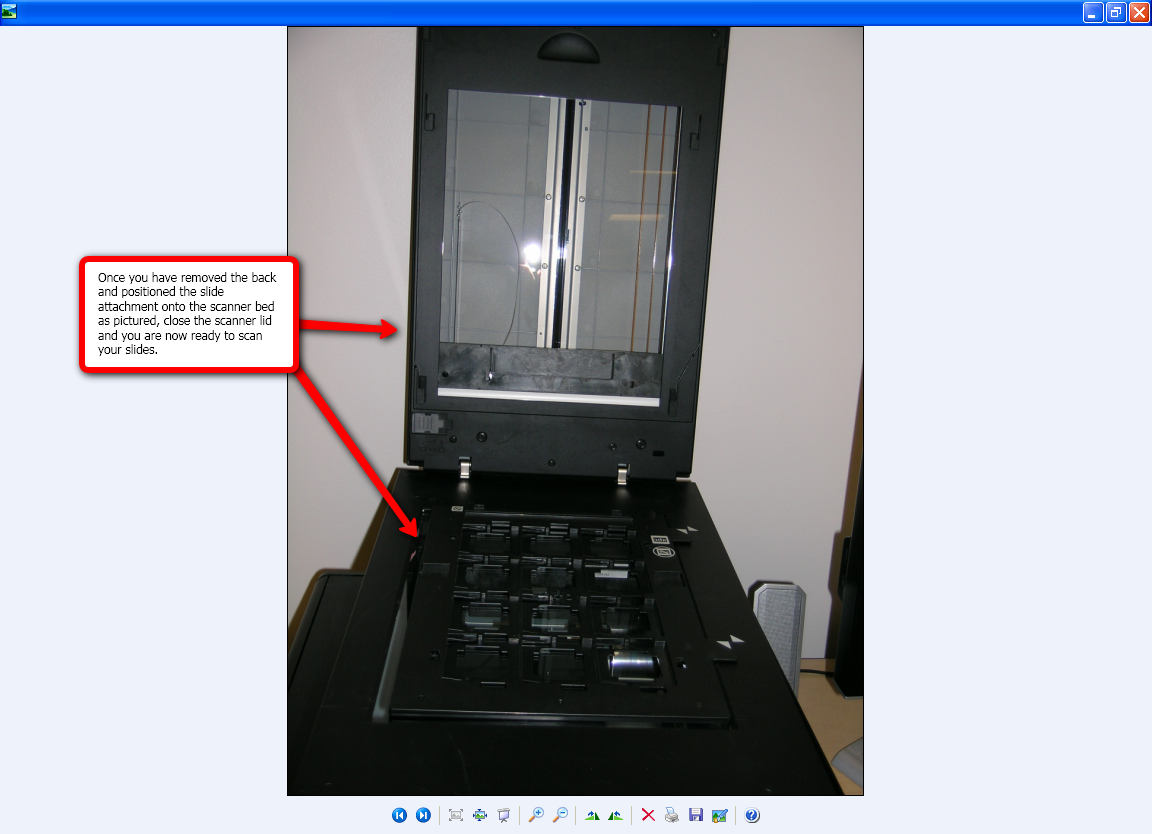
In the program on the PC for the scanner in the Document Type dropdown menu choose positive film for slides and film strips and negative film for film negatives. Then follow the other scanning instructions for the scanner found in the manual.